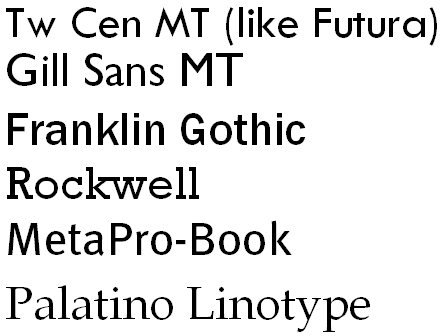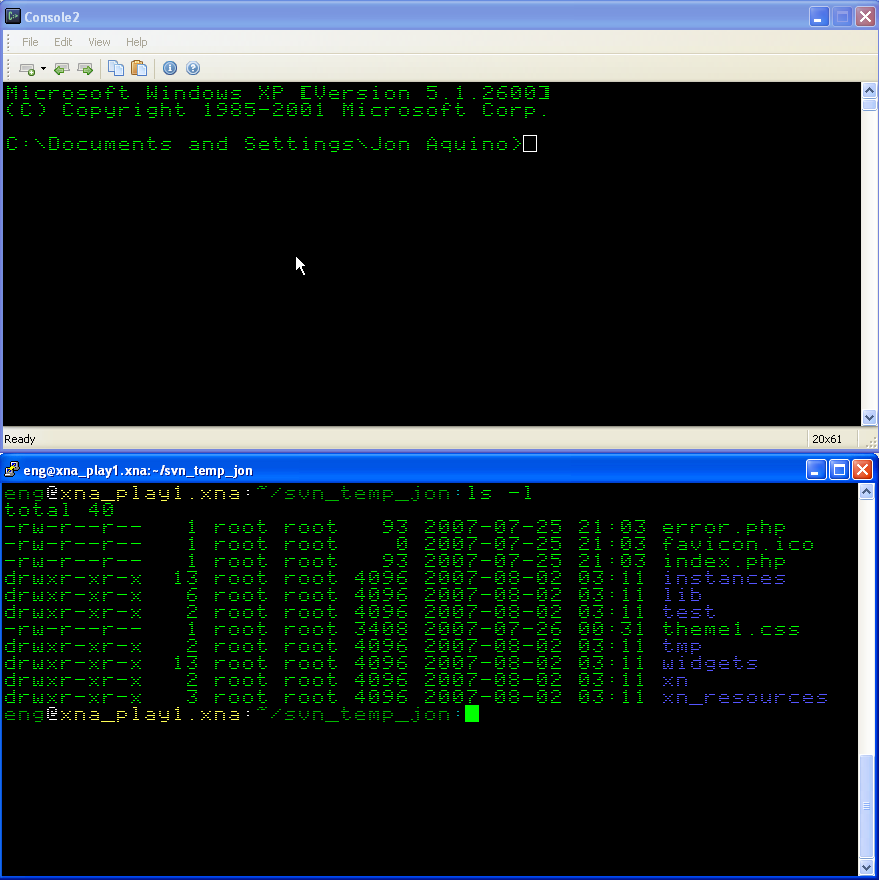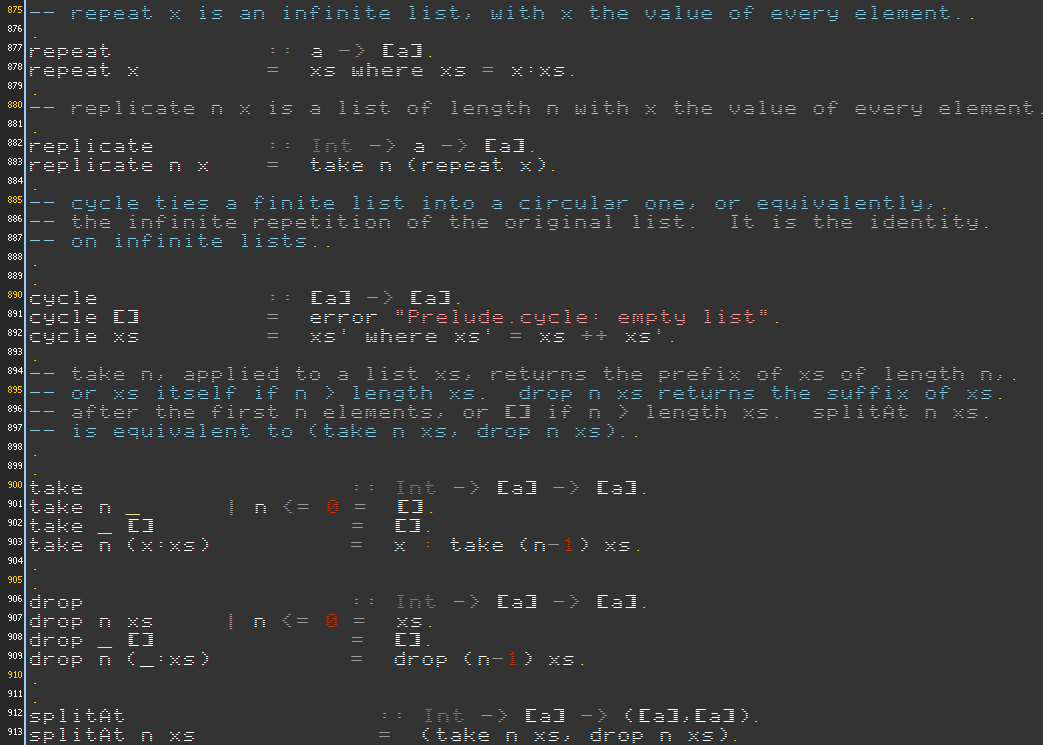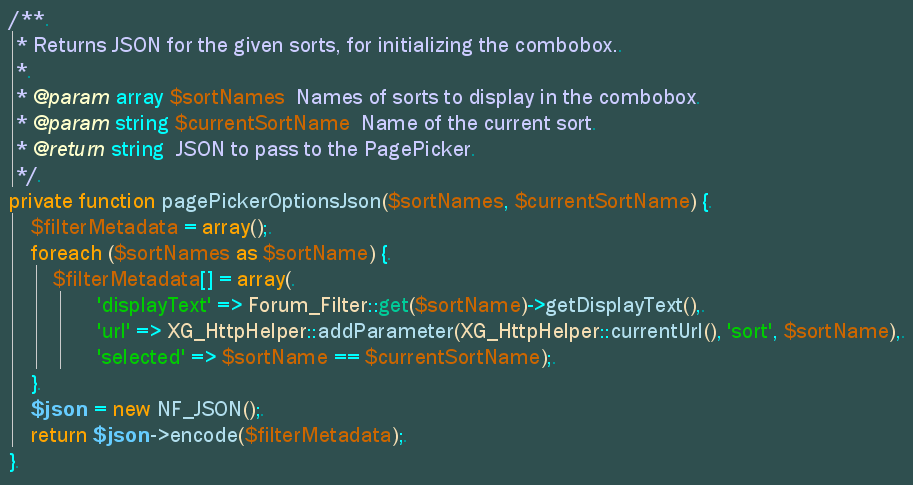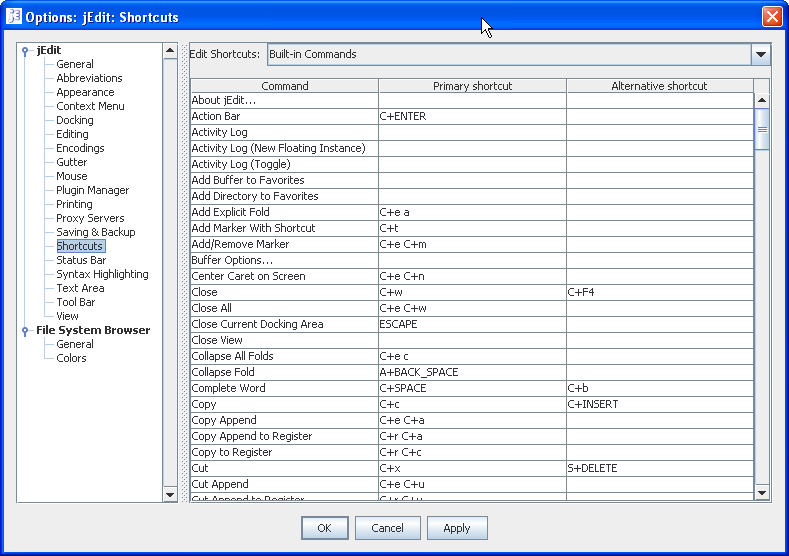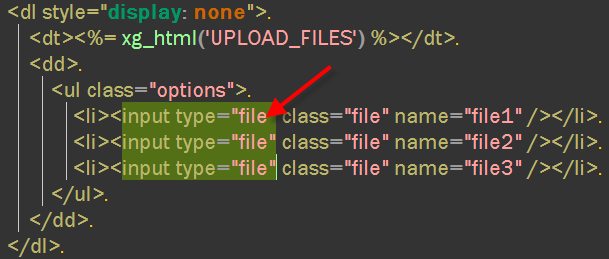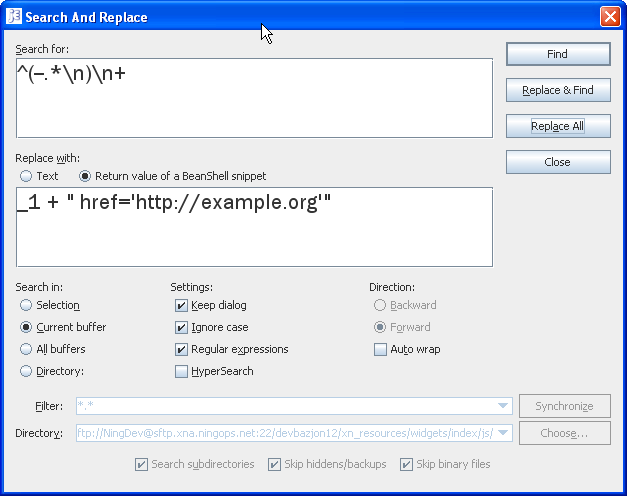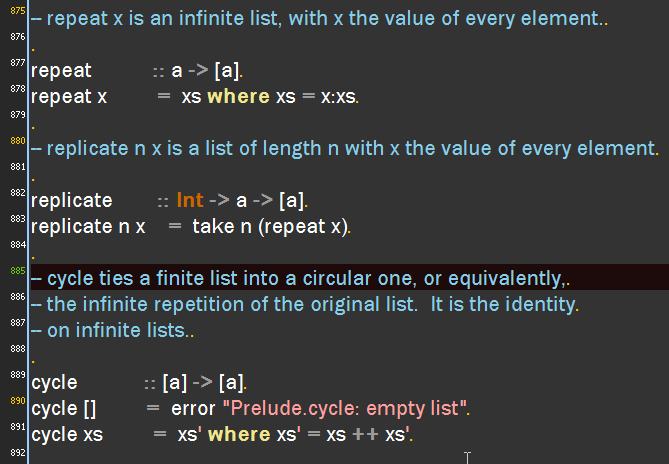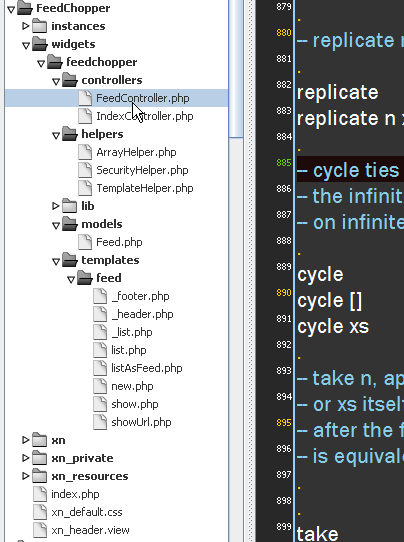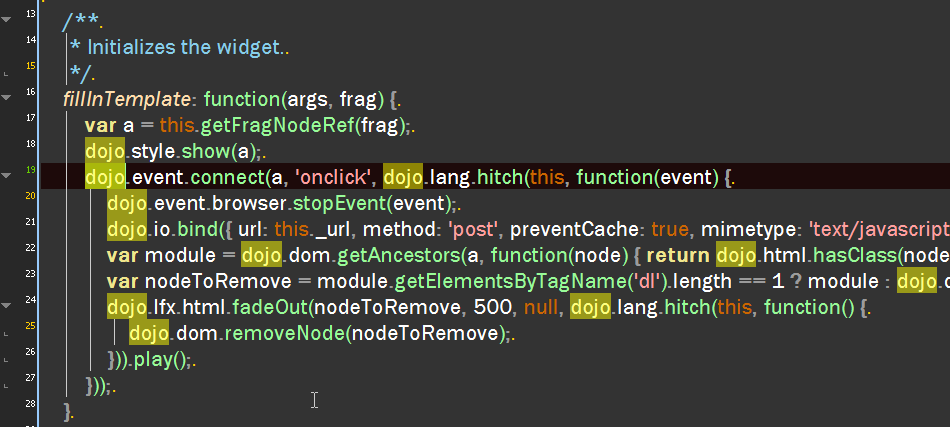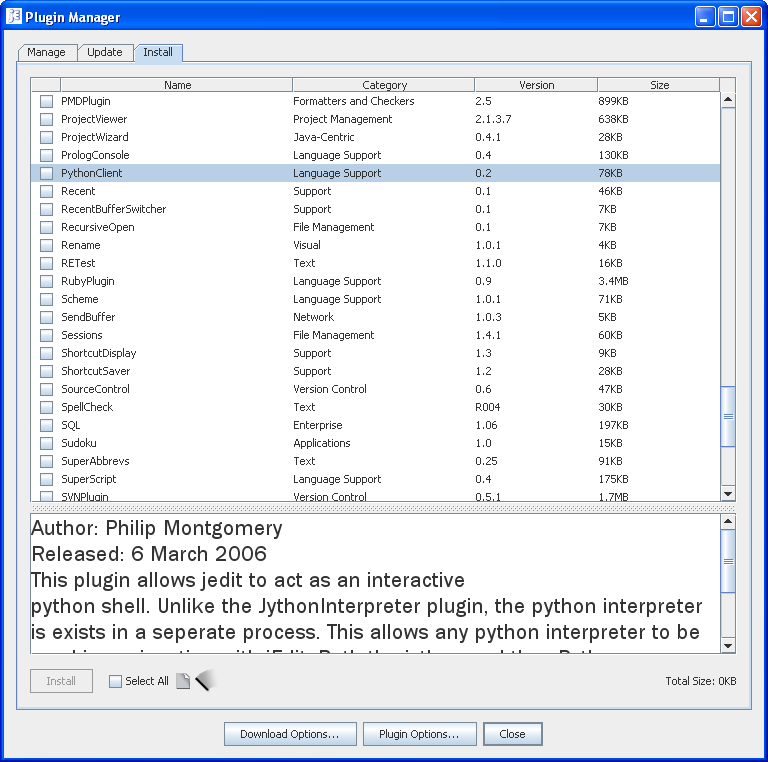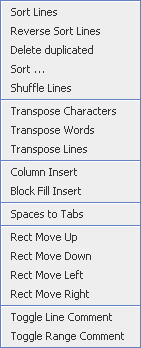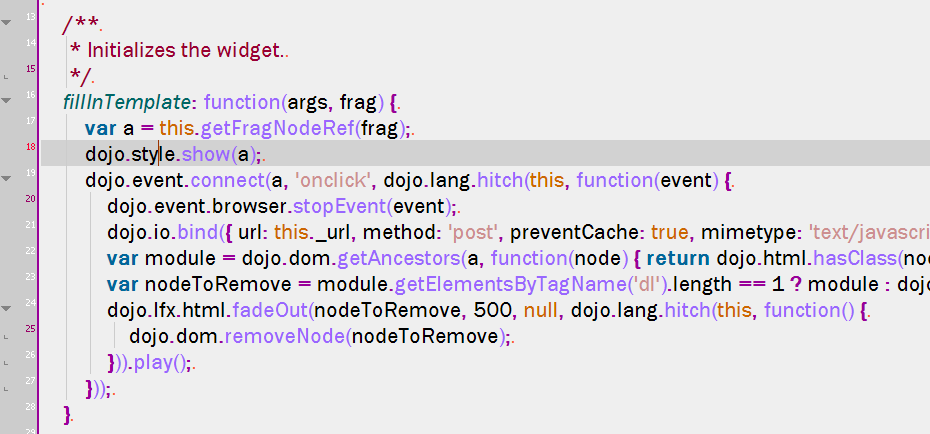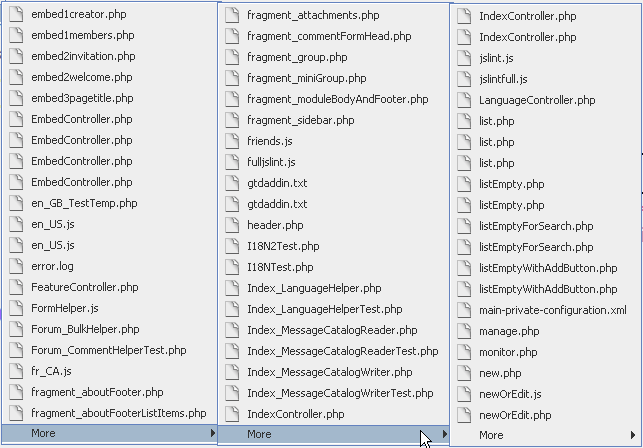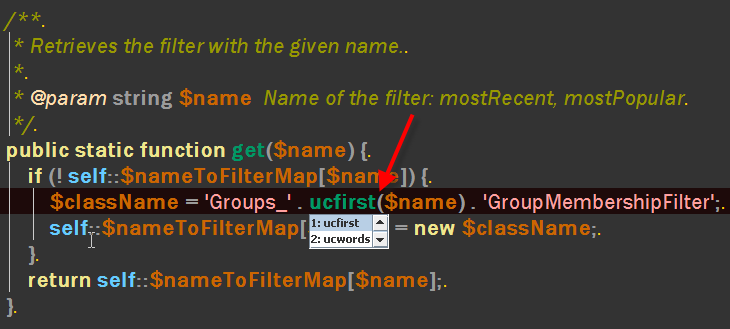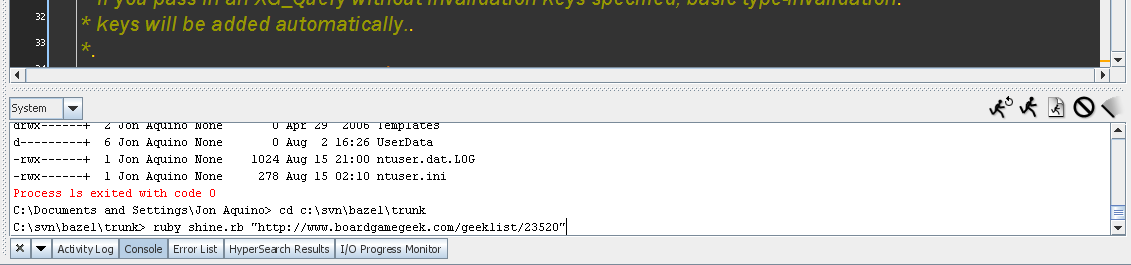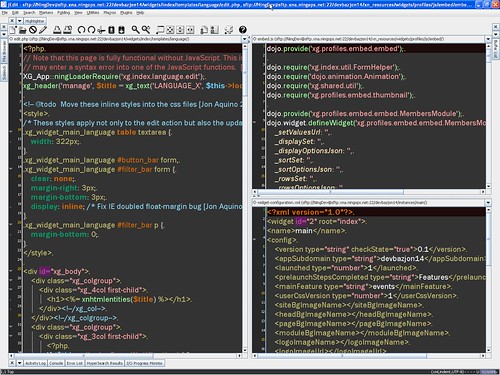Books that have been major influences on me
Here are some books that have been major influences on my life.
 What Color Is Your Parachute? Working through this book helped me to realize that the right career for me was what I had been passionately interested in since Grade 4: computer programming.
What Color Is Your Parachute? Working through this book helped me to realize that the right career for me was what I had been passionately interested in since Grade 4: computer programming. Extreme Programming Installed. My current way of approaching software projects is rooted in the principles taught in this book. Things like unit testing, estimates that can be calibrated, how to estimate anything (break it down), letting the customer steer, and how "We'll try" can be the saddest words a programmer has ever spoken.
Extreme Programming Installed. My current way of approaching software projects is rooted in the principles taught in this book. Things like unit testing, estimates that can be calibrated, how to estimate anything (break it down), letting the customer steer, and how "We'll try" can be the saddest words a programmer has ever spoken. The 7 Habits of Highly Effective People. Mainly the importance of crafting a personal mission statement – mine begins with "Engineering beautiful software". But much of the time-management techniques have been supplanted by...
The 7 Habits of Highly Effective People. Mainly the importance of crafting a personal mission statement – mine begins with "Engineering beautiful software". But much of the time-management techniques have been supplanted by... Getting Things Done. Truly changed the way I manage the gazillion tasks in my life. I've been practicing it for 3 years and am still trying to master it – but I am keeping up my weekly reviews. The GTD system funnels all your tasks into a small number of buckets: lists, tickler, calendar, filing cabinet.
Getting Things Done. Truly changed the way I manage the gazillion tasks in my life. I've been practicing it for 3 years and am still trying to master it – but I am keeping up my weekly reviews. The GTD system funnels all your tasks into a small number of buckets: lists, tickler, calendar, filing cabinet. Design Patterns. An epiphany in how I think about software design. Here is a catalog of beautiful object structures that come in handy for many standard problems.
Design Patterns. An epiphany in how I think about software design. Here is a catalog of beautiful object structures that come in handy for many standard problems. The Pragmatic Programmer. Picked this up on a whim, and it turned out to be a super-useful collection of tips, tricks, and tools for the software developer. Ideas like the DRY principle (Don't Repeat Yourself!), domain languages, "The Power of Plain Text" (Unix text tools and the importance of having a good text editor), code generation, blackboards, and signing your work ("[Jon Aquino 2007-08-22]").
The Pragmatic Programmer. Picked this up on a whim, and it turned out to be a super-useful collection of tips, tricks, and tools for the software developer. Ideas like the DRY principle (Don't Repeat Yourself!), domain languages, "The Power of Plain Text" (Unix text tools and the importance of having a good text editor), code generation, blackboards, and signing your work ("[Jon Aquino 2007-08-22]"). About Face. Alan Cooper's opinionated book on user interface design. Affordances, rooms, modality, arrowing, command vectors, and the importance of undo. Good stuff.
About Face. Alan Cooper's opinionated book on user interface design. Affordances, rooms, modality, arrowing, command vectors, and the importance of undo. Good stuff. The New Testament. It's been an interesting ride. My high school girlfriend encouraged me to read this in Grade 9. Changed my life.
The New Testament. It's been an interesting ride. My high school girlfriend encouraged me to read this in Grade 9. Changed my life. The Visual Display of Quantitative Information. Tufte's magnificent book on visualizing data showed me the power and pleasure of good infographics.
The Visual Display of Quantitative Information. Tufte's magnificent book on visualizing data showed me the power and pleasure of good infographics.