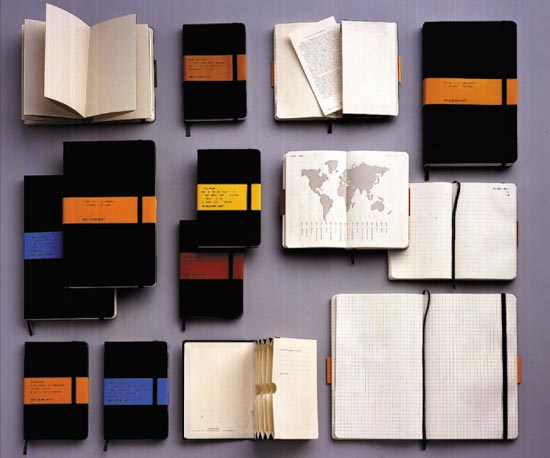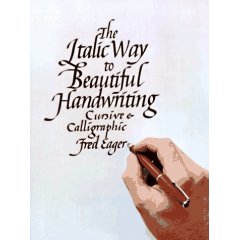Sunday, April 22, 2007
Two programming quotations
"Then, it may be worth while to reconsider the solution, to vary and to modify it till, after having tried various forms of the solution, we find eventually one that can be extended to our original problem." (Analogy, 7)
"The feeling that harmonious simple order cannot be deceitful guides the discoverer both in the mathematical and in the other sciences, and is expressed by the Latin saying: simplex sigillum veri (simplicity is the seal of truth)." (Analogy, 10)
Cool videos from the Technology, Entertainment, and Design (TED) conferences
Here are the ones that are currently most popular:

Ken Robinson says schools kill creativity
Length: 20:03
Dan Gilbert asks, Why are we happy?
Length: 21:28
Helen Fisher tells us why we love, cheat
Length: 24:13
Hans Rosling shows the best stats you’ve seen
Length: 20:35
Tony Robbins asks why we do what we do
Length: 22:30
Seth Godin on sliced bread
Length: 17:13
Jeff Han demos his breakthrough touchscreen
Length: 10:12
Pilobolus perform "Symbiosis"
Length: 14:30
Richard Dawkins on militant atheism
Length: 29:22
William McDonough on cradle to cradle design
Length: 20:11
Richard St. John's 8 secrets of success
Length: 03:40
Wade Davis on endangered cultures
Length: 22:44
Moleskine journals - a brief review
Some months ago I received as a gift (thanks, Brian!) a Moleskine notebook - essentially a pad of paper. Moleskines are the low-tech darlings of the blogosphere, and I wanted to know why. Having experienced a Moleskine for a few months, here's what I've found.
A Moleskine notebook contains all that is needed in a good journaling book - nothing more, nothing less. It has a hard cover, with an elastic band to keep it tightly shut, so that the pages don't crease as you carry it about. The first page contains blanks for you to enter your contact information and a reward amount. At the back are 16 perforated pages that you can tear out neatly when the need arises (as it inevitably will). There is also a pocket at the back in which you can place index cards, Google Maps printouts, and trinkets.
Finally, the paper seems to be of good quality. Writing on it with my fountain pen produces a line neither blobby (as with absorptive papers), nor uneven (as with slightly oily or glossy papers).
Friday, April 20, 2007
Imak SmartGloves for preventing/relieving RSI symptoms
Thursday, April 19, 2007
Putting text on a spiral using Inkscape
Here's a spiral I did for an exercise on turning criticisms into strengths. I got the color scheme from Adobe's slick Kuler color-scheme site.
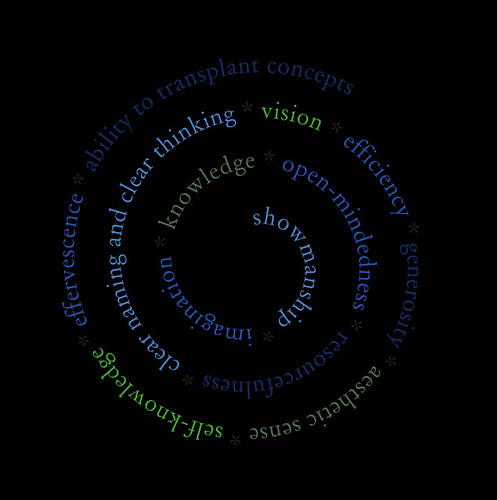
Saturday, April 14, 2007
(Windows) Shortcut for inserting a random number
Here's an AutoHotKey script to insert a random number in any application: just type "rand" then [Tab]. After installing AutoHotKey, simply add the following to your AutoHotKey.ini file:
::rand::
Random, rand
Send %rand%
return
Thursday, April 12, 2007
Some nice 17th century fonts (free)
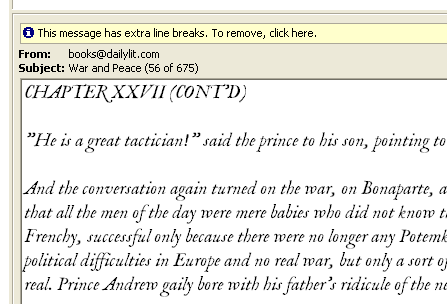
Tuesday, April 10, 2007
(Windows) Useful utilities from my startup programs
- AutoHotKey. Script Windows to be the way you want it. I use it to customize the buttons on my Microsoft Ergonomic Keyboard 4000 (like Search to Google Desktop's Win+G), remap keys (like Numpad7 to ^z), and expand abbreviations (like j2 to [Jon Aquino %CurrentDateTime%], or lorem to "Lorem ipsum dolor...")
- Ditto. Clipboard history with incremental search. By typing a few letters, I can retrieve any text, code snippet, image, email, etc. that has passed through the clipboard in the past 30 days (adjustable).
- EverNote. A scratchpad for ideas and webpage clippings (including images). Filenames not required - everything's saved automatically (and is thus recovered in the event of a system crash - I speak from experience)
- Flickr Notifier. Pops up a box showing new images from your friends' Flickr feeds. Gives you real-time notifications for any RSS feed actually, with images or without - great for "river of information"/firehose feeds, which you don't want to read every post of.
- Google Desktop Search. Instantly lets me find all emails from:sally, all PHP files containing "preg_replace", all Word documents containing "View St", all Outlook tasks containing "travel".
- iswitchw. Switch to any window by typing a few letters in the titlebar. Incremental-search-based window switching.
- jEdit. I've created a website devoted to reasons to love the jEdit text editor.
- Nib. ($75.) Prevent mouse RSI by clicking without mouse buttons. Pause = left-click; move right then left = right-click; pause then move = drag; move left then right = double-click.
- Push That Freakin' Button. Automatically click the OK button on "Are you sure?" and other annoying dialog boxes of your choosing.
- PureText. Paste clipboard contents as plain text, using Win+V. Useful when you've copied some text from a web page and want to paste it into an email without any formatting.
- EMSA SaveMyWork. Log all your keystrokes in case of program or system crash. Few things are worse than trying to recreate brilliant prose lost to computer malfunction.
- SlickRun. Shortcut launcher. I've defined "kee" for the KeePass password manager, "ie" for IE, "group" for an Outlook template for an email to my Cursillo group, "books" for an Outlook template for a Someday/Maybe Read task, "yu" for YubNub (yu gim porsche, yu am Design Patterns, yu a sesquipedelian, yu wp ballet, etc.)
- SnagIt. ($40). The Cadillac of screen-capture programs. Text bubbles, shadow effects, and arrow annotations.
- TinyResMeter. Miniature bar-graph display of current CPU and memory usage. Customizable colors, font, and font size.
Saturday, April 07, 2007
Morning Pages: 3 pages of stream-of-consciousness journaling
Other things the book has you do is have a weekly "Artist's Date" (weekly artistic experience), and write your "Narrative Timeline" (autobiography). My autobiography is currently at 7k words - I'm aiming for 15k. It's fun to remember childhood and schooldays!
Morning pages take me about 40 minutes.
Friday, April 06, 2007
For email: Charming closing lines from 18th century correspondence
Here are all the closing lines from the letters in James Boswell's famous biography of Samuel Johnson. Use them to add a flourish to your emails and other correspondence!
* * *
; for all comfort and all satisfaction is sincerely wished you by, dear Sir, your most obliged, most obedient, and most humble servant,
'SAM. JOHNSON.'
, my Lord, your Lordship's most humble, most obedient servant,
'SAM JOHNSON.'
I am, dear Sir, &c.
'SAM. JOHNSON.'
: and hope to have long the pleasure of being, dear Sir, most affectionately your's,
'SAM. JOHNSON.'
will very much gratify the ambition of, Sir, your most obliged and most humble servant,
'SAM. JOHNSON.'
I am, Sir, your most obliged, and most humble servant,
SAM. JOHNSON.'
; however, I am always pleased when I find that you, dear Sir, remember, your affectionate, humble servant,
SAM. JOHNSON.'
I am, my dear Sir, affectionately yours,
'SAM. JOHNSON.'
I am, Madam, your most humble servant,
'SAM. JOHNSON.'
or some other place nearer to, Sir, your most affectionate humble servant,
'SAM. JOHNSON.'
I am, dear Sir, most affectionately your's,
'SAM. JOHNSON.'
I am, Sir, yours affectionately,
'SAM. JOHNSON.'
I am, your's affectionately,
SAM. JOHNSON.'
'Be pleased, therefore, to accept the thanks of, Sir, your most obliged and most humble servant,
'SAM. JOHNSON.
I am, dear Sir, &c.
'SAM. JOHNSON.'
, for no one will rejoice at it more than, dear Sir, your most humble servant,
'SAM. JOHNSON.'
I am, Sir, your most humble servant,
'SAM. JOHNSON.'
I am, Sir, your most humble servant,
'My compliments to your lady.'
'SAM. JOHNSON.'
I am, dear Sir, your affectionate, humble servant,
'SAM. JOHNSON.
I am, Sir, your most humble servant,
'SAM. JOHNSON.'
and therefore, it is little to say, that I am, Sir, your affectionate humble servant,
'SAM. JOHNSON.'
I am, dear Sir, your affectionate humble, &c.
'SAM. JOHNSON.'
I am, Sir, your most humble servant,
'SAM. JOHNSON.'
I am, Madam, your most humble servant,
'SAM. JOHNSON.'
I am, Sir, your humble servant,
'SAM. JOHNSON.'
'I am, dear Sir, your most affectionate humble servant,
'SAM. JOHNSON.'
, and you must now consider me, as, dear Madam, your most obliged, and most humble servant,
'SAM. JOHNSON.'
I am, dear Sir, your most humble servant,
'SAM. JOHNSON.'
I am, dear Sir, your affectionate servant,
'SAM. JOHNSON.'
I am, dear Sir, &c.,
'SAM. JOHNSON.'
I am, Sir, your most humble servant,
'SAM. JOHNSON.'
I am, dear Sir, your most affectionate, and most humble servant,
'SAM. JOHNSON.'
I am, dear Sir, yours affectionately,
'SAM. JOHNSON.'
I am, dear Sir, your obliged and most humble servant,
'SAM. JOHNSON.'
I am, Sir, your most humble servant,
'SAM. JOHNSON.'
; and do not think it too much to give an account of your recovery to, Madam, yours, &c.
'SAM. JOHNSON.'
: and that more enjoyment of your elegance, your intelligence, and your benevolence, is still reserved for, dear Sir, your most affectionate, &c.
'SAM. JOHNSON.'
I am, sincerely yours,
'SAM. JOHNSON.'
I am, &c.
'SAM. JOHNSON.'
I am, &c.
'SAM. JOHNSON.'
I am, &c.
'SAM. JOHNSON.'
Do not neglect, dear Sir, yours affectionately,
'SAM. JOHNSON.'
I am, my dear, your most humble servant,
'SAM. JOHNSON.'
I am, my Lord, your Lordship's most obliged, most grateful, and most humble servant,
'SAM. JOHNSON.'
I will visit Bromley once again, and pay you part of the respect to which you have a right from, Reverend Sir, your most humble servant,
'SAM. JOHNSON.'
I am, Sir, your most humble servant,
'SAM. JOHNSON.'
(Windows) Really liking the Maxthon 2.0 browser
I have six bookmarklets:
- track comments on the current page using CoComment
- bookmark this page with del.icio.us
- add this page's feed to Google Reader
- send this page to a friend with GMail
- JavaScript Shell for IE
- copy an image from this page to Flickr
Evidently there are future plans for Maxthon to support both the Gecko and IE rendering engines (currently it's just IE7, which is actually pretty good).
Tuesday, April 03, 2007
Fun workbook: The Italic Way to Beautiful Handwriting

Sunday, April 01, 2007
Translate your personal motto into Latin
Is est mirus!