Using the Google Sidebar's Photo Widget without the sidebar
I use Google Desktop, but not in Sidebar Mode which takes up a chunk of real estate; rather I keep it in the taskbar ("Deskbar mode").
But recently I wanted to use the Photo Widget from the sidebar, and thought, "Wouldn't it be nice if I could just drag this widget from the sidebar so I could use it on its own?". Well it turns out you can:
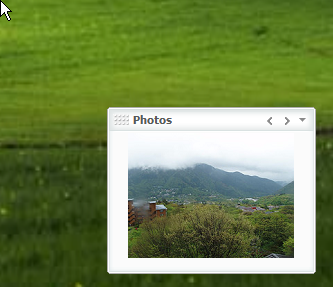
Now I have a nifty way to keep up to date with my contacts' photos (and it makes for a nice little distraction :-)
But recently I wanted to use the Photo Widget from the sidebar, and thought, "Wouldn't it be nice if I could just drag this widget from the sidebar so I could use it on its own?". Well it turns out you can:
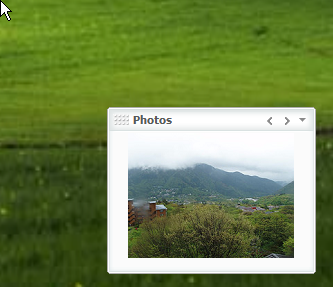
Now I have a nifty way to keep up to date with my contacts' photos (and it makes for a nice little distraction :-)





4 Comments:
this is "Popeye's room" (Dave and Pam's dog) when they visited. We also celebrated "Popeye's" 1st birtday.
Noticed the plastic runners over the carpet. It's the smartest idea to have!
But Popeye still managed to throw up in the weee little corner, near the T.V. Very smart guy.
By Anonymous, at 6/02/2006 7:41 a.m.
Anonymous, at 6/02/2006 7:41 a.m.
HAPPY BIRTHDAY POPEYE!
birtday is for the dogs!
By Anonymous, at 6/02/2006 7:55 a.m.
Anonymous, at 6/02/2006 7:55 a.m.
You do know that you can just set the sidebar to autohide so that it doesn't take up space... right? ;)
By Singpolyma, at 6/09/2006 2:32 a.m.
Singpolyma, at 6/09/2006 2:32 a.m.
Hi Singpolyma - I hadn't considered that. Thanks for the tip!
By Jonathan, at 6/09/2006 2:45 a.m.
Jonathan, at 6/09/2006 2:45 a.m.
Post a Comment
<< Home