Automated Reminders For Keeping In Touch With People (Using Excel)
In the book "Never Eat Alone", Keith Ferrazzi writes about how he keeps in touch with his network of 5000 acquaintances. Now I don't know *that* many people, but I probably have 500 people in my address book (and maybe 500 more brief e-mail encounters), and I feel wretched because I have lost touch with so many of these wonderful people.
I wanted a system that would automatically suggest to me people to contact each day. It would be smart enough to distinguish between people I want to contact monthly vs. yearly. It would provide me with new suggestions if I don't like the list of people I'm given. It would work equally well on my desktop computer as on my PDA.
I think I've hit on a solution that satisfies all of the above. And it uses Excel.
Simply make an Excel spreadsheet with the following columns:
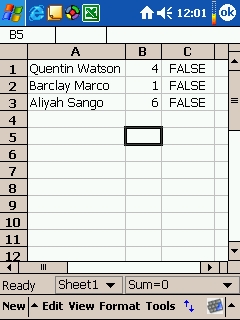
To generate your to-contact list, copy the values in C to D, then sort on D. (Be sure to copy the values rather than the formulas; otherwise the sort won't work properly).
And voila - you have an instant list of suggestions for people to contact (the ones marked TRUE in column D). Don't like the list? Simply repeat the instructions to generate a new list of suggestions: copy the values in C to D, then sort on D.
The neat thing about this is that, by the laws of probability, the names should show up at the frequency that you specified (for example, "4" would pop up the name 4 times a year). Adding a new name is as easy as adding a row on a spreadsheet. And if nothing else, this system makes the care and feeding of your large network less intimidating by narrowing down your choices.
I wanted a system that would automatically suggest to me people to contact each day. It would be smart enough to distinguish between people I want to contact monthly vs. yearly. It would provide me with new suggestions if I don't like the list of people I'm given. It would work equally well on my desktop computer as on my PDA.
I think I've hit on a solution that satisfies all of the above. And it uses Excel.
Simply make an Excel spreadsheet with the following columns:
- A: Name
- B: Number of times a year you want to contact this person
- C: =B1/365>RAND()
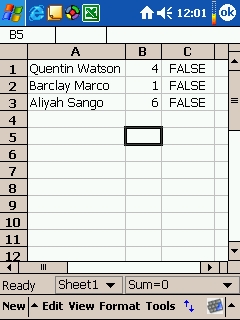
To generate your to-contact list, copy the values in C to D, then sort on D. (Be sure to copy the values rather than the formulas; otherwise the sort won't work properly).
And voila - you have an instant list of suggestions for people to contact (the ones marked TRUE in column D). Don't like the list? Simply repeat the instructions to generate a new list of suggestions: copy the values in C to D, then sort on D.
The neat thing about this is that, by the laws of probability, the names should show up at the frequency that you specified (for example, "4" would pop up the name 4 times a year). Adding a new name is as easy as adding a row on a spreadsheet. And if nothing else, this system makes the care and feeding of your large network less intimidating by narrowing down your choices.





8 Comments:
Nice excel trick, Jon.
By Anonymous, at 9/08/2005 7:53 a.m.
Anonymous, at 9/08/2005 7:53 a.m.
Thanks Chris. Hopefully it will work well in real life.
By Jonathan, at 9/08/2005 9:04 p.m.
Jonathan, at 9/08/2005 9:04 p.m.
Very useful. (Nice to see you posting again.)
By Darius Kazemi, at 9/09/2005 8:14 a.m.
Darius Kazemi, at 9/09/2005 8:14 a.m.
Thanks Darius. The Muse is often away these days.
By Jonathan, at 9/09/2005 6:04 p.m.
Jonathan, at 9/09/2005 6:04 p.m.
You could also create a page and set it as your homepage. It randomly displays a name and a hotlinked email address. I'm very unmotivated, I need to cut out as many steps as possible.
By Omar, at 9/14/2005 8:31 a.m.
Omar, at 9/14/2005 8:31 a.m.
Hi Omar - Agreed - simplicity is beauty.
By Jonathan, at 9/15/2005 10:12 p.m.
Jonathan, at 9/15/2005 10:12 p.m.
Geekishly cute convenience. :-) Add to that some logging of each time seen and subtract appropriately from the formula. ;-)
By Johan Sundström, at 12/24/2005 7:38 p.m.
Johan Sundström, at 12/24/2005 7:38 p.m.
Glad you like it Johan!
By Jonathan, at 12/24/2005 8:24 p.m.
Jonathan, at 12/24/2005 8:24 p.m.
Post a Comment
<< Home